Being able to see the world from the vantage point of a drone is spectacular. Using a set of FPV (first person view) goggles takes that experience to the next level. An awkward workaround was previously required if you wanted to fly your Phantom or Mavic with FPV goggles, but not anymore.

Right now you can order a pair of FPV goggles directly from DJI that will be fully compatible with all of their latest drones offerings. However, we’ll explore some alternatives just in case you miss the limited release of these goggles from DJI or you don’t want to spend $449.
What Can I Expect from DJI Goggles?
DJI has packed two high-resolution 1920 x 1080 screens inside their goggles for a crisp wide-angle view from the camera of your drone. The headset has antennas built into the design that allow full 360-degree coverage. You won’t have to worry about the drone being in front, beside or even behind you, the goggles will still pick up a crystal clear signal.
The picture can be viewed at 720/60 fps or 1080/30 fps. You’ll get the video transmission in real time and DJI claims a low latency of 110 ms. The goggles boasts an impressive battery life of 6 hours. Clearly, you’ll be able to get a few flights in before you’ll need to recharge them.
| Check out the goggles from DJI |
Head Tracking, Touchpad and Remote
One of the nice features that the DJI Goggles have is head tracking. When in head tracking mode you can control the yaw of the drone and the tilt of the camera if you choose. Or you can use head tracking to only control the camera gimbal. The touchpad and remote allow you to access intelligent flight modes quickly and easily.
Goggle Design
The headband was designed to spread the weight of the goggles evenly, making them more comfortable to wear. DJI claims that people with glasses should be able to wear them comfortably. One nice feature that DJI integrated was the ability to flip the screen portion of the goggles up easily allowing you to be able to spot your drone in the sky without fully removing the goggles.

Why Should I Fly with Goggles?
You may have seen FPV drone racers on ESPN who are wearing goggles. Flying a drone using goggles can be an awesome experience and there are advantages that can benefit all pilots, not just racers.
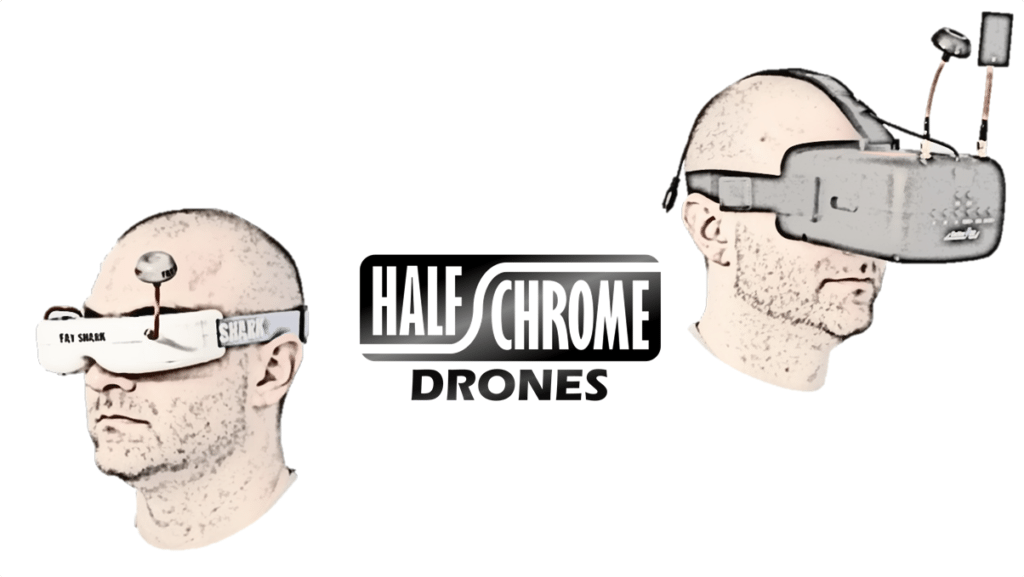
If you’ve ever flown your Phantom or Mavic on a sunny day then seeing the screen can be a serious challenge. The bright sun washes out the screen or creates a terrible reflection. Using a pair of FPV goggles eliminates that problem. You will see the video feed crystal clear from DJI’s new headset and not have to worry about the sun. The DJI goggles are undoubtedly going to be top-notch, so you will be able to make out more details easily. You may even be able to avoid some hard-to-see obstacles like thin leafless branches.
| Check out the Goggles from DJI |
Are DJI Goggles the Right Choice?
There will likely be some strong ecosystem-based advantages to using the DJI goggles, but is there another way? These goggles aren’t cheap at $449. There are other options available for DJI pilots, but the best solution depends on what you are flying. We’ll start with the easiest drones to fly FPV and move on to some of the more challenging drones to find alternative FPV goggles for. We’ve done some goggle research, if you want to learn more about FPV goggles click here.
Phantom 4 Pro and Phantom 4 Advanced
The remotes on the P4 Pro and Advanced come with an HDMI output. So you just need a set of goggles that accept HDMI input. Some Fat Shark goggles offer HDMI as do pretty much all VR Goggles.
Here is a nice set of HDMI goggles for under $200 from Eachine that you could use with other FPV drones also. If you are looking for other high-quality HDMI goggles we really like the Avegant Glyph headphones. They use projection technology and don’t close you off from the environment like most goggles do. They look a little “different” but they are a popular choice. Check them out.

Phantom 4 (original) and Phantom 3 (except for standard)
The original P4 and all the P3 models don’t have remotes with HDMI outputs. You can, however, upgrade the remotes with a new board section that has an HDMI output. This upgrade will set you back about $100.

Mavic Pro
For the Mavic, you will need to get a little more creative. First, you will need to plug the remote into a tablet that has an HDMI output. The most popular tablet for this task is the Nvidia Shield tablet. Once your tablet is hooked up the remote, you plug your HDMI-compatible goggles into the tablet. We covered those goggles in the section above about P4 Pro. Using an intermediate tablet is an awkward exercise, especially because the tablet won’t fit nicely with the remote. This trick should also work with the original Phantom 3 models. Currently, the Nvidia shield comes in at around $220. If you pair the tablet with the Eachine goggles you will be looking at a total price tag of about $400. If you have a Mavic then the DJI goggles really look like the best option.
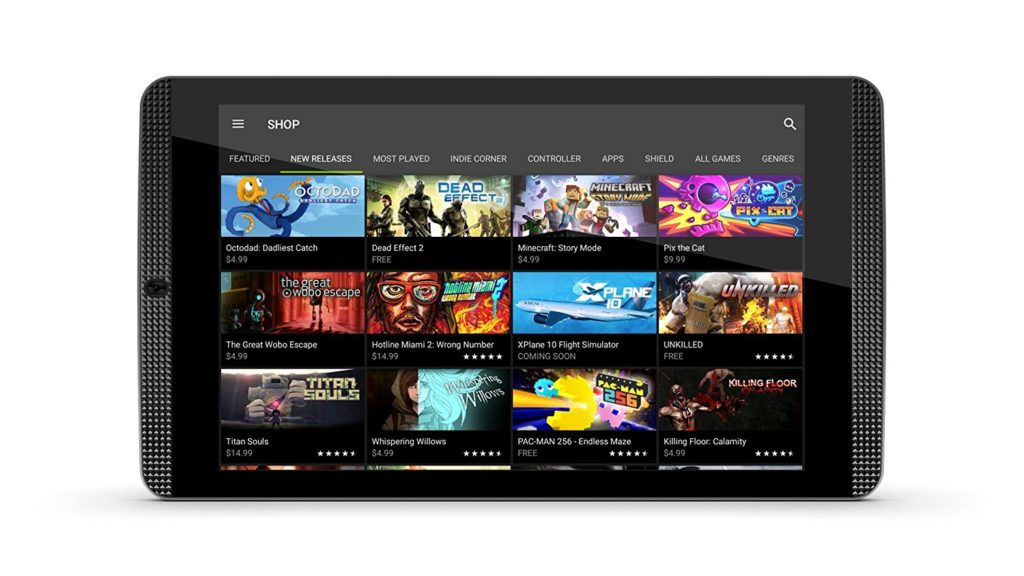
The Litchi App
When all else fails, or if you are looking for the bare-bones low-cost option then you can try out the Litchi App and a pair of Google-Cardboard-style goggles. While Google Cardboard is probably the least desirable goggle alternative, the Litchi app is likely a good investment anyway. Litchi adds more intelligent flight modes and tracking for Phantom 3 drones. If you own a Phantom 3 this is definitely a good option to consider. Other pilots should also check out this versatile app. But don’t actually buy cardboard versions of Google Cardboard, instead check out this option, which you should be happier with. This is the cheapest option by far, with the app costing around $25 and a decent pair of cardboard being about the same.

Other DJI Accessories and Upgrades
Maybe you are looking for other ways to upgrade your Phantom or Mavic. There are plenty of great upgrades in addition to the FPV goggles. Check the best accessories that are available for the Phantom 3, Phantom 4 or Mavic below.
What’s Next from DJI
Any day now we expect DJI to announce the new small and portable Spark Drone. This new smaller drone adds a whole new dimension to the DJI consumer lineup that already includes the impressive Mavic and Phantom series drones. Learn more about the Spark here.
It is also only a matter of time before DJI releases the new Phantom 5 and Mavic 2.

We expect the Phantom 5 to be a complete game changer. Learn more about it here.

The new portable Mavic 2 also should be one impressive drone. Learn more about that here.
Disclosure:
This website contains affiliate links, which means we receive a commission if you make a purchase using these links. For full details visit the disclosures and disclaimers page.


Pingback: DJI's April 23 Live Stream Disappoints Consumer Enthusiasts | Half Chrome Drones
Pingback: Happy Father's Day: What is the Best Drone for Dad? | Half Chrome Drones
Pingback: MJX M1: Is This the Best Low Cost Alternative to a Phantom? | Half Chrome Drones