The Ryze Tello is the most notable drone under $100 and it is a Half Chrome top pick. With excellent flight time, a great app, and best-in-class camera, the Tello is an awesome little quadcopter. The Tello is missing something important though – a remote control. Instead of including a remote, DJI and Ryze provide the best on-screen smartphone controls we have seen. The screen controls are great, but still not as good as a good remote. So we went on a search for the best option for a Tello remote. We learned a lot, and what we think is the best option for a remote might surprise you.
For another solid review of the Tello check out this post on www.dronedj.com.
Note: If you just want a great drone that comes with a remote included, then scroll to the bottom, we have some great alternatives.
Don’t own a Tello? You should, it’s one of our favorities. Pick one up today.
Tello not the drone for you? Check out our list of the best drones on the market today.
GameSir T1d Debacle
The Gamesir has been a go-to Bluetooth remote for drones. There was a custom version made for Yuneec that works great for our Breeze (now a killer deal by the way). For months Ryze was selling a package on Amazon that included the Gamesir T1d that was supposed to be compatible with Android and Apple phones. Ryze eventually pulled this offering when customers discovered the obvious – the remote didn’t work with the Tello, or anything else.

The Gamesir T1d is now available again on DJI.com and it promises compatibility with both Android and iOS – the only remote to tout this dual compatibility. If you want to spend about $40 including shipping then give it a shot, we wanted to try something else, especially given reports that the remote is all but useless.
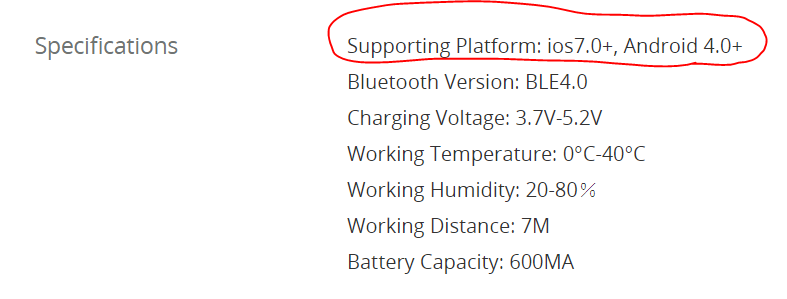
Gamevice for Tello
DJI is also recommending the Gamevice controller for the Tello. This is the only option that we are aware of that doesn’t use Bluetooth to connect to your phone. With a direct connection to your phone, you don’t need to worry about interference that the remote might cause between your phone and the Tello. So it sounds like this is the best remote, right? Maybe not.

Unfortunately for Android users, the Gamevice is only compatible with Apple lightning jacks. You will need to pick a different controller depending on what device you are using, iPad or iPhone. Another issue is the price, the Gamevice will set you back $80. Finally, we are not too impressed with the appearance of the joysticks on the Gamevice. They look like big fat sliders – not the best for precise control. Our readers tell us they are pretty good, however.
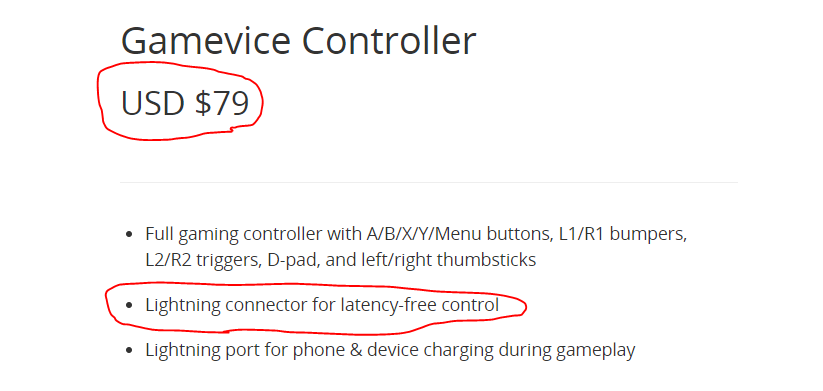
Other Tello Remote Options
If you are an iPhone user then you are in luck. There are plenty of options for you to choose from. There are a number of very similar Bluetooth remotes available in the $30 to $50 price range. We got the Mad Catz C.T.R.L.i remote from Amazon. It’s a dumb name for a smart remote. We found the integration of the Mad Catz to be great but in practice, there were some downsides.

Bluetooth Tello Remotes – Video, What Video?
Our Mad Catz remote uses Bluetooth to talk to your phone like pretty much all the options out there. Some people are saying that this is no big deal. We have found many pilots, including ourselves, who do have major issues with this setup. What goes wrong?

The Bluetooth from the remote can interfere with the video feed. The Mad Catz all but eliminated the ability to get a live video stream and the ability to record video. So what could we do? We broke out our handy WiFi extender and were pleased to see that it solved the problem! The Xiaomi WiFi extender must operate on a different frequency because it solved our video feed woes, restoring the feed to good quality.
Get your Xiaomi WiFi Extender Now
Tello Remote Latency
We found that the latency (a delay between control motion and the reaction of the drone) to be noticeable when flying with the Mad Catz remote. The control was lag-free when using the on-screen controls and therefore more precise. We do like doing aggressive maneuvers with the remote, but for slow precise moves, the smartphone wins. Make sure you watch our video to see the difference.
The Right Tello Remote For You
We are actually going for option A, no remote! The on-screen controls are so good for the Tello that we don’t think you need one. The Tello 2 will need a remote for sure, but if you go no-remote on the Tello then take your money and buy a couple extra batteries or the wifi extender instead. If you really want a remote, then keep reading.
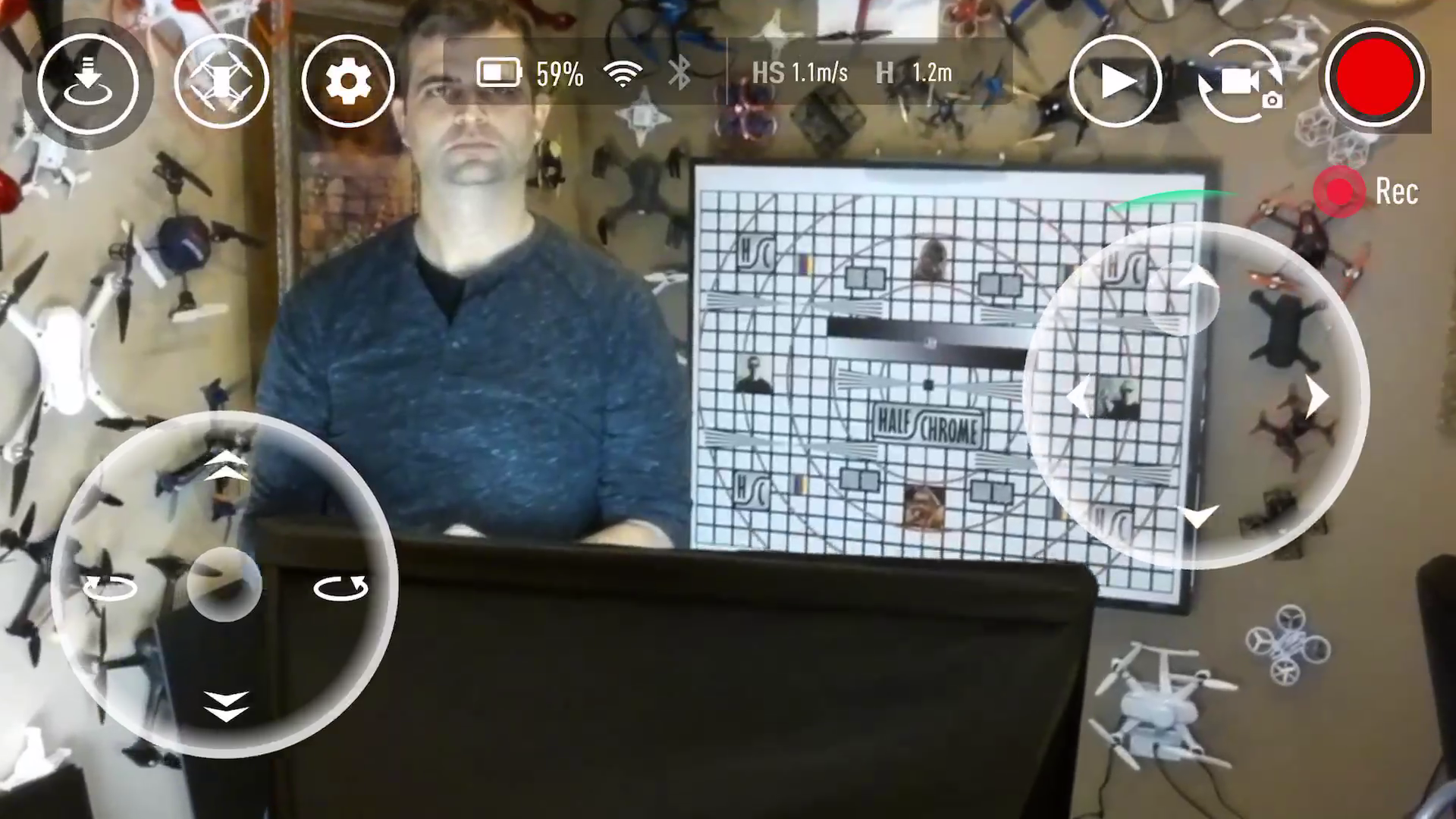
If you have an iPhone and you have some serious coin then the Gamevice controller might be the best option for you.
If you like to gamble then the NEW version of the Gamesir T1d, which is now available from DJI, is the best remote for you. We are still getting reports that it isn’t working for people, so buy at your own risk. Don’t buy this remote from eBay or other sources; you are too likely to get the original version that won’t be compatible.
If you want a sure thing then the Mad Catz C.T.R.L.i remote guaranteed to work with iPhones. If you fly with Android then you might be out of luck.
Tello Alternatives
If you want a nice little drone that is similar to the Tello but that comes with a remote control included then we have two great alternatives, one will even save you some coin.

The Parrot Mambo will cost you a bit more than the Tello if you want the version with the camera, but that package also includes a remote and goggles. So if a remote is important to you, then the Parrot is really not a bad deal. The Mambo has many of the same features as the Tello despite the fact that it has been on the market almost a year longer.
Check the Latest Price of the Parrot Mambo on Amazon
Read Our Complete Tello Vs. Mambo Comparison
If you want to spend about half as much money and you still want a good experience, then we recommend the Eachine E014 Windmill. You don’t get stabilized video or a long flight time, but this is a robust little drone with a lot of features and an included remote.
Check the Price on Amazon or Get a Much Better Deal on Bangood
More Drones…

Every month we update what we believe are the best drones on the market. Check out Best Drones Now. We have also created the one-of-a-kind Half Chrome Drone Cipher™. You answer a few questions and we’ll pair you with the best drone for you.
| Best Drones Now |

Do you want to search by price? Click on your menu above or we can break it down for you. Check out drones under $50, from $50-100, from $100-200, from $200-500 or over $500. Maybe you like a good Top Ten list, we’ve got you covered.
| Drones by Price |
Learn More…
If you want to learn more about taking great pictures or flying FPV then check out our comprehensive guides on those topics. Also take a look at our articles on how to choose the right drone for great aerial photos or for getting started flying race drones. Learn more about drones and how to get the most out of them in our Drone Academy. In the Academy we also detail some of the advanced testing we do, including our recent addition, drone thrust testing.
| Drone Academy |
I Want Videos…
Did you know that Half Chrome has its own YouTube Channel? We have reviews, flight tests, crashes, 360-degree videos and more. Check it out and subscribe today.
| Half Chrome YouTube Channel |
Disclosure:
This website contains affiliate links, which means we receive a commission if you make a purchase using these links. For full details visit the disclosures and disclaimers page.



The mambo works fine with Parrots controller. What you forgot to mention though is that that one works with the Tello also.