Sky Viper v2400HD
Pros/Cons
- PROS:
- ▪ Can turn altitude hold on/off
- ▪ Our favorite drone controller
- ▪ More agile than competition
- ▪ Good instructions and support
- ▪ Wide angle camera
- CONS:
- ▪ Range
- ▪ Beginner mode performance
Specs
- Range: 50 m
- Flight Time: 8 min
- Weight: 0.24 lb (no registration)
- Thrust/Weight: 1.9 Gs
- Size: Small
- Camera: 720p HD

The Sky Viper v2400HD is a small and sporty camera drone with a unique ability to fly with or without altitude hold. Why is this so important? There is a strong likelihood that someone will pilot this drone who has never flown before, therefore the ability to turn on altitude hold can be an incredibly helpful feature for first-time fliers. We’ll cover that topic later in the article. As we pointed out in our review of the Syma X5UW, many more experienced pilots will prefer the ability to turn off altitude hold to fly in more of a “sport mode”. Including the ability to turn on and off altitude hold is a feature not seen from any other maker of drones in this price range, and we are a huge fan. With other great features, like a well-labeled remote and a best-in-class smartphone app, we suggest you consider adding the Sky Viper v2400HD to your shopping list.

So what else does Sky Viper excell at other than having the ability to turn on and off altitude hold? How about this remote? Sky Viper is the first and only drone maker that we have seen who is nice enough to put labels on the remote! OK, that’s not quite true. Autel, the maker of the high-end X-Star drones, is also willing to sacrifice a little bit of aesthetics for a very helpful feature. This may seem like a small point, but you will be happy that you don’t need to refer back to the instruction manual when flying your drone! No competing drones have a well-labeled controller, and we love that Sky Viper included it on the v2400HD.

In the Box
In addition to the drone, remote and battery, you get an extra set of props, a charger, and a phone mount for FPV flight. Also included were two different styles of joysticks, we installed the “pro” style, which is common on high-end remotes. We recommend you also get a few extra batteries to keep you flying longer. Sky Viper sells a version of this drone that comes with a set of FPV goggles. The goggles are essentially a nice pair of Google Cardboard, that let you view the camera’s perspective using split screen images on your phone. We recommend you stick to the less expensive drone package and pick up some goggles later if you think it’s a feature you would like to try. There are 100s of goggles out there, this set is a really good value. We recommend you stay away from actual cardboard versions of Google Cardboard. Theyare are cheap and uncomfortable.

Performance
The most obvious comparison drones for the Sky Viper v2400HD are the popular X5 drones from Syma. The Syma X5C and X5UW have many similar characteristics to the Sky Viper including size, price and flight range. The Syma X5C is less expensive but it does not include FPV or altitude hold, while the Syma X5UW includes both of these features and is about the same price as the Sky Viper v2400HD. With the ability to turn altitude hold on and off, the Sky Viper v2400HD is like a combination of the two X5 drones from Syma. It can fly in an aggressive fashion without being limited by altitude hold like the X5C, or the v2400HD can cruise in altitude hold mode like the X5UW. All three of these drones can handle the crashes that all beginners have, but we did end up burning up motors on both the X5C and X5UW. The Sky Viper has some advanced features to recognize when the drone is stuck, upside down, or has a seized prop; these features all help protect you from injury and the motors from burnout. The X5UW and v2400HD both have a solid feel to them, whereas the X5C feels more like a toy in your hand. The Sky Viper v2400HD edges both Symas with more features, an easy to use remote and clear easy-to-read directions.

Agility and Thrust
The Sky Viper v2400HD has plenty of agility and speed as compared to the competition. While it is a little bit heavier than the Syma models, it packs more thrust and a slimmer design. The thrust-to-weight ratio of the Sky Viper is an agile 1.9 as compared to the slightly lower 1.7 for the Syma X5C. With more thrust, more weight, and less wind resistance, the Sky Viper can handle windy conditions better than the Syma models.

Camera
The camera on the Sky Viper v2400HD was clearly designed with first person view (FPV) flight in mind. With a horizontal field of view (HFOV) of 95°, this drone sees more than almost any other drone on the market, with the exception of most racing drones. For comparison, high-end DJI Phantom drones typically have about an 80° HFOV and the two Syma models we are comparing to have a very small HFOV of about 50°. We found the camera quality to be among the best for drones in this class despite the limited 720p resolution. The image does have some distortion (fisheye effect), but that is expected with such a wide field of view. We didn’t like that Sky Viper angled the camera down so far. Clearly, they are expecting customers to go for higher aerial shots that are looking down at the pilot. We would like to see a drone with an adjustable camera angle. A perfectly horizontal camera or a camera that is looking slightly up is better for FPV flight, while a downward facing camera is better for photography. For a detailed comparison of image quality, check out our page dedicated to camera quality comparison. Like all WiFi FPV cameras, there is a bit of lag between the drone camera and the image you see on your smartphone. The only lag-free package we have seen in this price range is the Hubsan X4, but it has half the field of view with a narrow 47° HFOV.
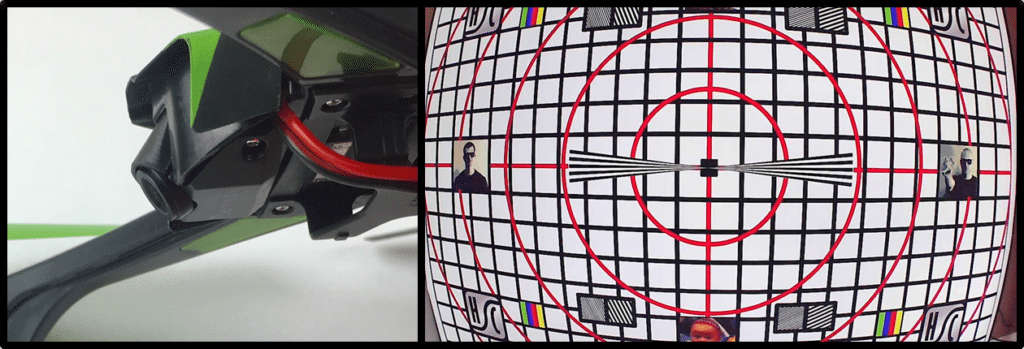
Altitude Hold
Altitude hold is a very useful feature, particularly for beginner pilots. We have seen countless first-time pilots send drones too high in the air while they are trying to figure out the controls. Once you get a drone this size up high enough, the wind can take over and you end up on an hour-long journey to (hopefully) find your drone or scrape it off your neighbor’s roof. Altitude hold solves this problem by allowing the pilot to focus on the other controls. We found the Sky Viper’s altitude hold to be largely sufficient for this purpose but not as effective as the altitude hold we have seen in other drones, like the Syma X5UW. In a light wind, the Sky Viper will vary in height between 0 and 15 feet, which will give you at least some sense of confidence as you learn to fly. Performance indoors is better. We still consider the ability to turn altitude hold on and off to be one of the main selling points of this drone, but we would like to see a better execution on the altitude hold. Another issue with the beginner flight mode is the “auto land” feature. “Auto land” would be more aptly named “auto shut-down” or “auto fall from the sky”. Well, the drone does end up on the ground, which was the end goal. The good news is that this drone can take a real beating, we crashed it several times with no ill effects. We recommend you don’t take this drone very high in beginner mode.
Other Characteristics
Unlike the Syma X5UW, we had no issues adjusting the trim of the Sky Viper. The trim may change from flight-to-flight, but without any wind, we were able to keep the drone almost stationary by adjusting the trim with the well-labeled buttons. We found the Sky Viper app to be best-in-class. The app is simple and has all the features we would hope for, including live FPV streaming for your remote or split screen for FPV goggles. Like the app, the instruction manual was clearly written for an English-speaking audience. The range of the Sky Viper is not great at about 50 meters (150 feet), but that is typical for similar drones. We tested the range and found it to be comparable to the Syma X5 models. We did have a couple of instances where the drone seemed to misbehave at a closer range, but we didn’t experience any fly-aways.
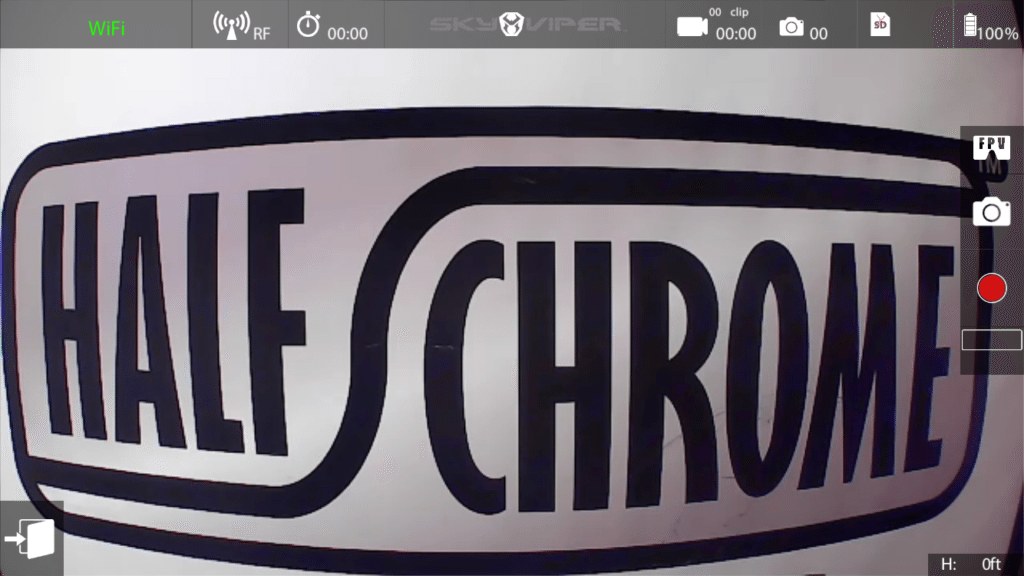
Sky Viper does not publish a flight time but we got about an 8-minute flight out of this drone, which puts it right in line with its competitors. Like most drones of its kind, the Sky Viper v2400HD can do flips with the push of a button. Sky Viper added an extra feature that allows for the drone to do barrel rolls while in full forward flight. Normally this is a feature for stunt pilots flying acrobatically, and this is the first time we have seen it in a drone under $100.

The Final Word
The Sky Viper v2400HD has a lot of great features that we would like to see on more drones. The list is long and includes 2-in-1 altitude hold and manual mode, powerful motors, a labeled remote, barrel roll capability, a wide field of view camera, and more. For under $100 you will be getting more features than are available on any other similar drone that we know of. We can’t wait to see what Sky Viper brings to the table with their next drone, which we are told is coming soon. This is a company that is really trying to get ahead of the competition with features that normally demand a heftier price tag.
| Check the current price on Amazon |
Not sure this is the best drone for you???
No worries, Half Chrome Drones has you covered. Maybe you want an aerial photography drone, or maybe you want a fun toy. Want FPV? We’ve developed an advanced system to match you to the right drone. We call it our Half Chrome Drone Cipher™, go check it out. We also are constantly updating our Best Drones Now page to help you stay current.
Maybe you want us to do the work for you???
We’ve flown, crashed and taken pictures with a ton of drones. You want to know which one we think is best? Sure. Are you on a budget? Of course. We have three great articles breaking down the best drones in your budget. Check them out.
Disclosure:
This website contains affiliate links, which means we receive a commission if you make a purchase using these links. For full details visit the disclosures and disclaimers page.


