If you are like us, maybe you got a Parrot AR.Done 2.0 with an out of focus camera. Several customers have had this issue. Laughably, one customer even noticed that some close-up palm trees in a Parrot promotional video were in good focus while things further away were blurry. Even their promo videos show the problem! As for our camera, we initially just thought the camera was junk. That was until we noticed that objects just a few inches from the lens were actually in focus! We don’t know how this slips through Parrot’s quality control. Luckily there is a pretty easy fix for this problem.

We stopped short of using a hammer.
Tools for the job:
- Permanent marker
- Hair drier to heat up the glue
- Sharp knife
- Tweezers
- Your glue of choice (not super glue)
How you do it:
Mark a spot on the lens barrel and another on the “beak” that holds the barrel so you can see where the lens was originally aligned. Heat up the glue that affixes the lens barrel to the drone. Then use your blade to loosen the glue. Finally, pick off the glue with the blade and tweezers. Once the glue is off you should find that the lens barrel rotates freely. This is a simple right-handed thread. Turning the barrel right (clockwise) moves it closer to the image sensor and it moves the focus further away – towards infinity or even too far for good focus. Conversely, turning the barrel counter clockwise move the focus closer to the drone.
The focus should be set so that infinity is in good focus while as much other stuff is as well. Things a few feet away should look pretty good. Once you find the right spot you can re-glue the barrel back in place. You should do a complete perimeter bond to keep dust from getting behind the lenses. We used Goop brand rubbery adhesive for the job. This is a great adhesive to have around anyway. It can fix anything from drones to the soles of your shoes.
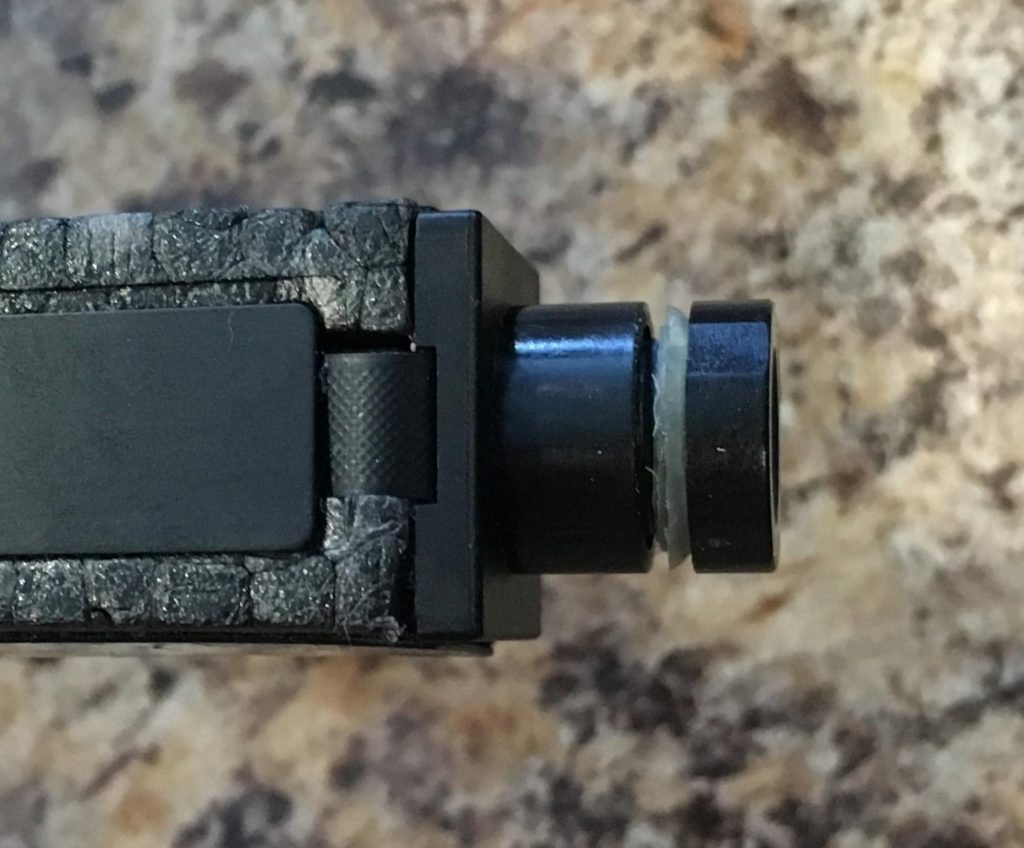
The Results
The image quality was much better after we were done with the fix . I wonder how many other people are flying around with out of focus cameras.
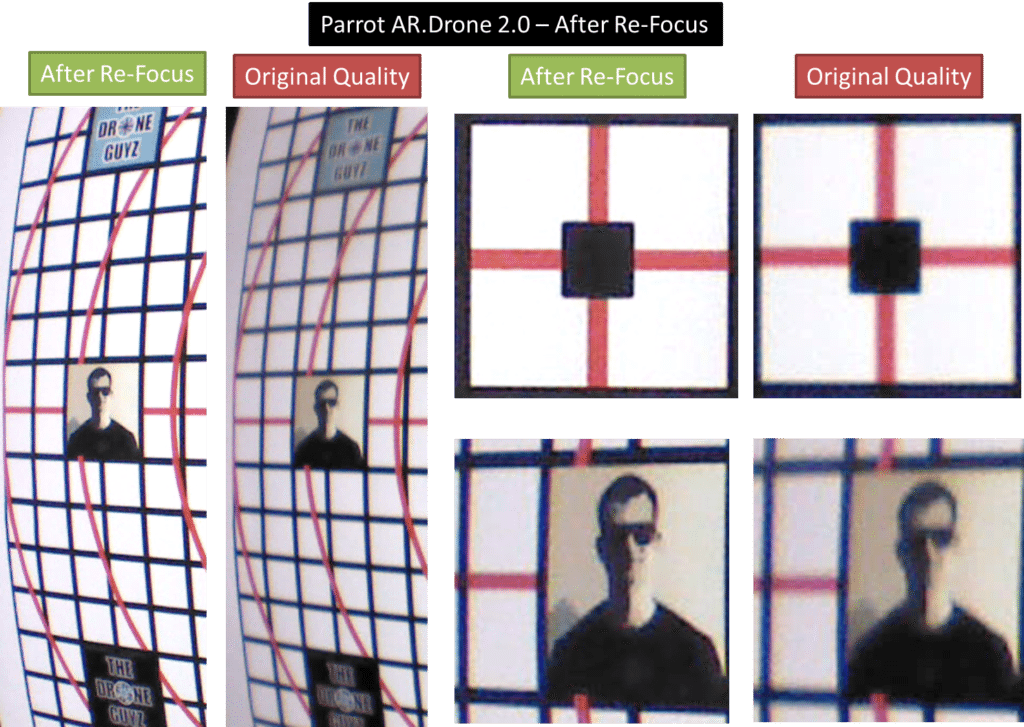
The image quality is now pretty good and it is better than most cheaper drones. There is some image distortion due to the fairly wide FOV. The image quality isn’t good enough for taking pictures of the kids but it is good enough for the shaky videos you will be taking with this drone, which does not have a gimbal. Below you can see the image quality compared to an iPhone 6s. See our full Parrot AR.Drone 2.0 review for more details.
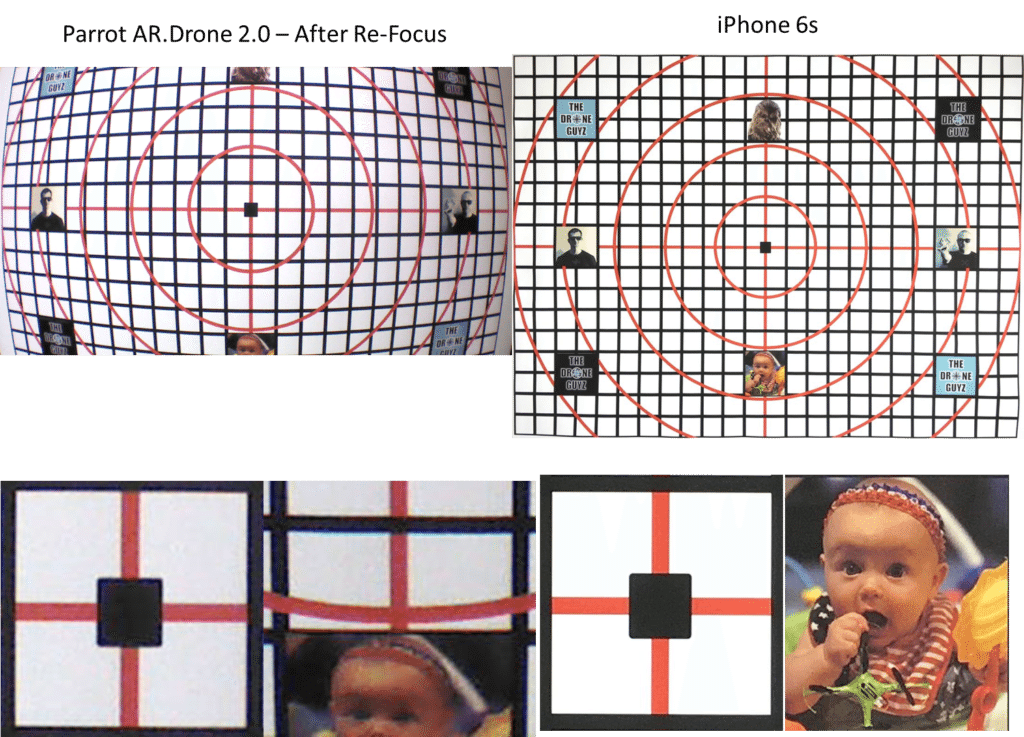
Not sure if this is the drone for you???
No worries, Half Chrome Drones has you covered. Maybe you want an aerial photography drone, or maybe you want a fun toy. Want FPV? We’ve developed an advanced system to match you to the right drone. We call it our Half Chrome Drone Cipher™, go check it out. We also are constantly updating our Best Drones Now page to help you stay current.
Disclosure:
This website contains affiliate links, which means we receive a commission if you make a purchase using these links. For full details visit the disclosures and disclaimers page.



Pingback: Fly Parrot AR Drone 2.0 for a Unique Flying Experience - Half Chrome